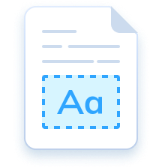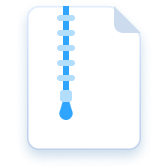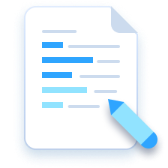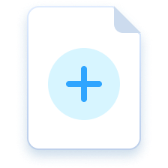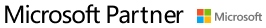Convert PDF
Multi-functional PDF Converter for Windows
Convert PDF to or from files of different desired formats readily
Supports: Windows · iOS · Android

Your Essential Tool for PDF Conversion
Do you need an unlimited PDF conversion service to process non-editable PDFs? A full-fledged PDF converter for your PC can hit the mark. Convert your PDF to any needed format while maintaining the formatting now.
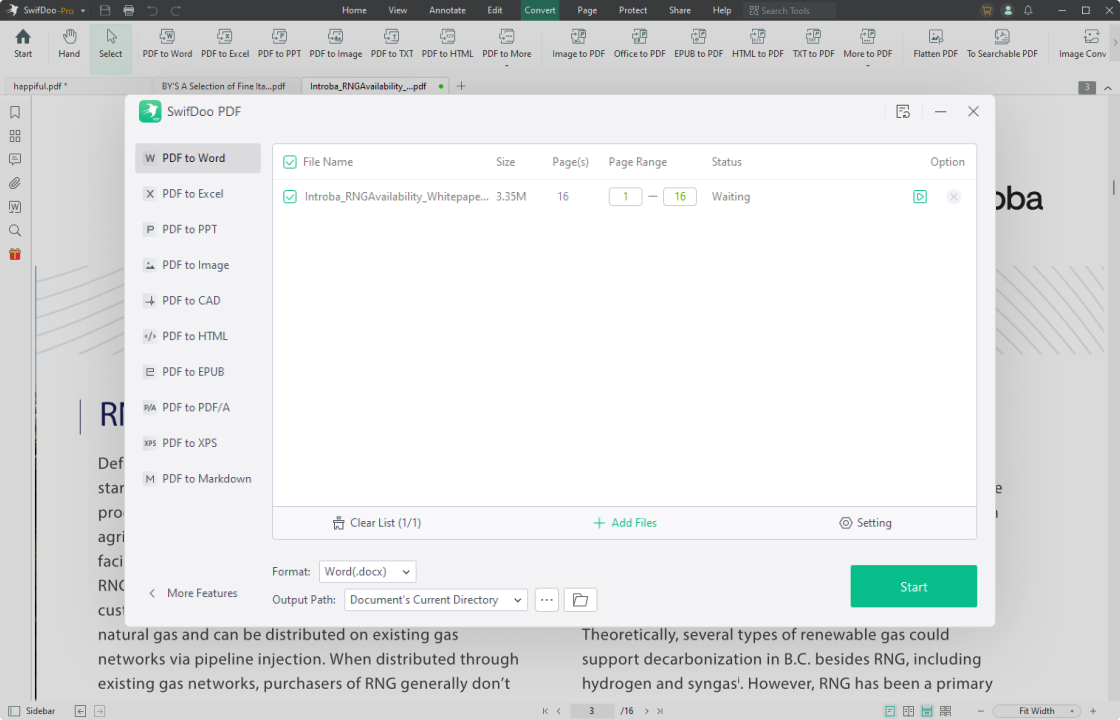
Convert From PDF to Other Formats
It is no longer difficult to convert PDF to Word, Excel, TXT, or other formats. This PDF converter software supports the most popular formats to save your from endless copying and pasting work.

Make a PDF Step by Step
Have you ever been required to send a digital file in PDF format? Whatever your purposes, here we offer several solutions: create a PDF from Word, Excel, PowerPoint, DWG, DXF, HTML, TXT, XPS, Markdown, and PDF/A.

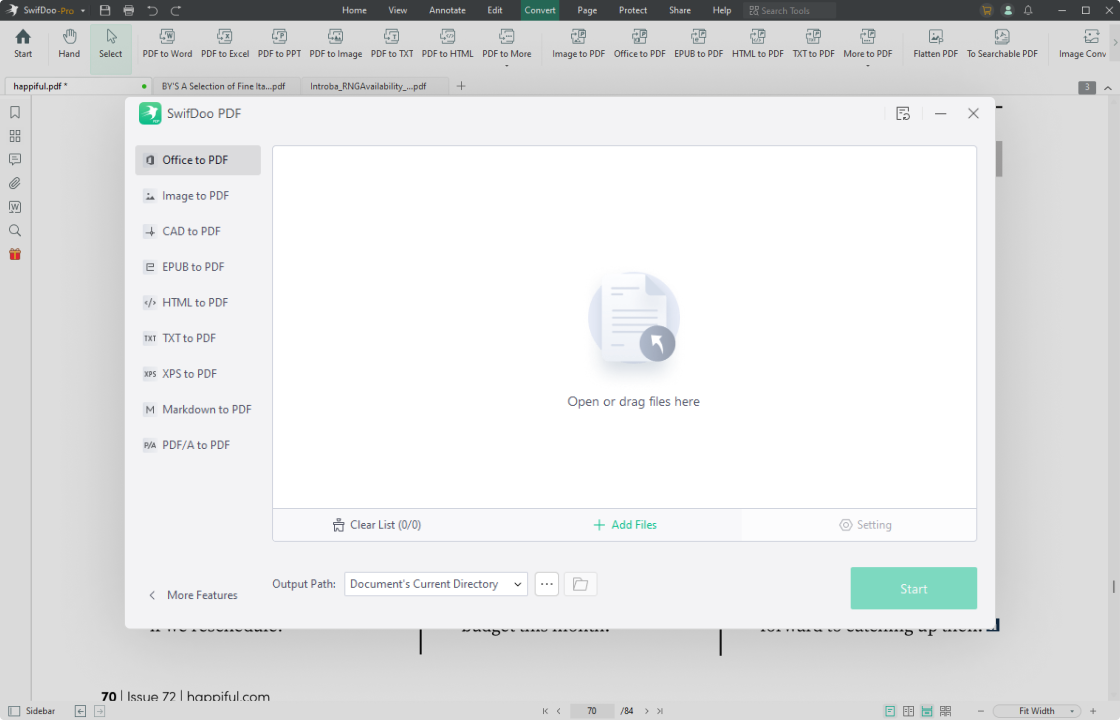
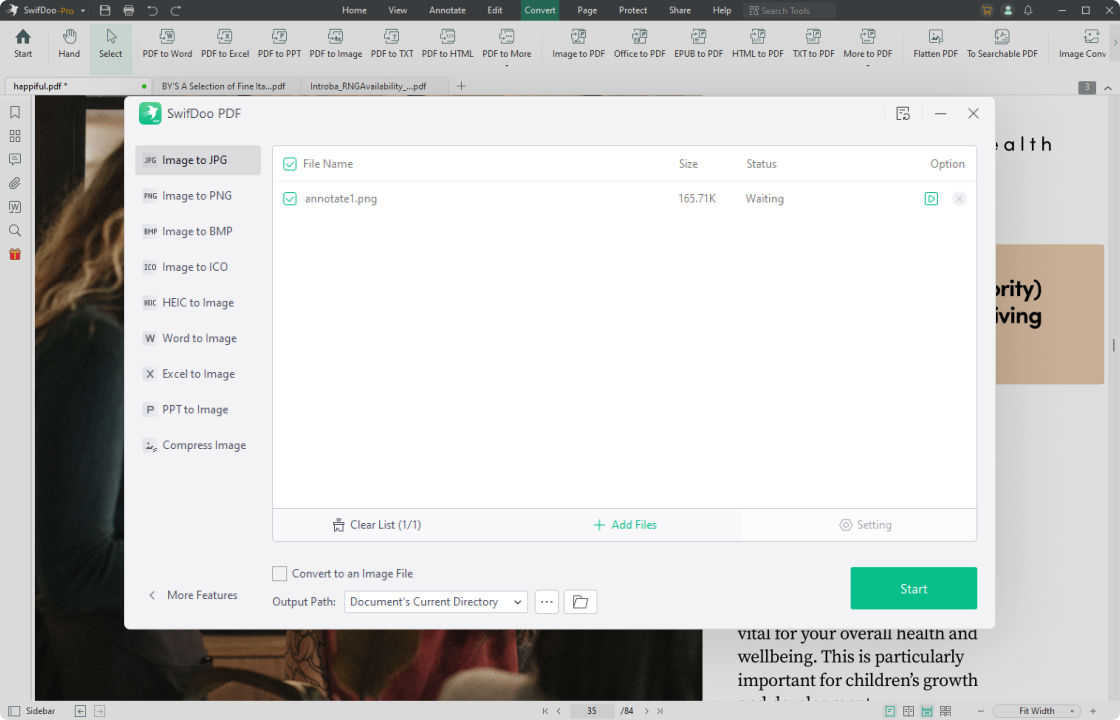
Image Converter - JPG, PNG, ICO, HEIC
SwifDoo PDF is not only a PDF converter. Its integrated image converter enables you to perform file conversions among JPG, PNG, BMP, ICO, and HEIC. What’s more, the equipped image compressor can reduce the file size after conversion.

Create an Image Out of a File
Enhance the shareability and visibility of your documents by converting Word, Excel, and PowerPoint to JPG, PNG, TIF, or BMP. Whether it is a DOCX, XLSX, PPTX, or HEIC file, you can always choose SwifDoo PDF to handle the conversion tasks.

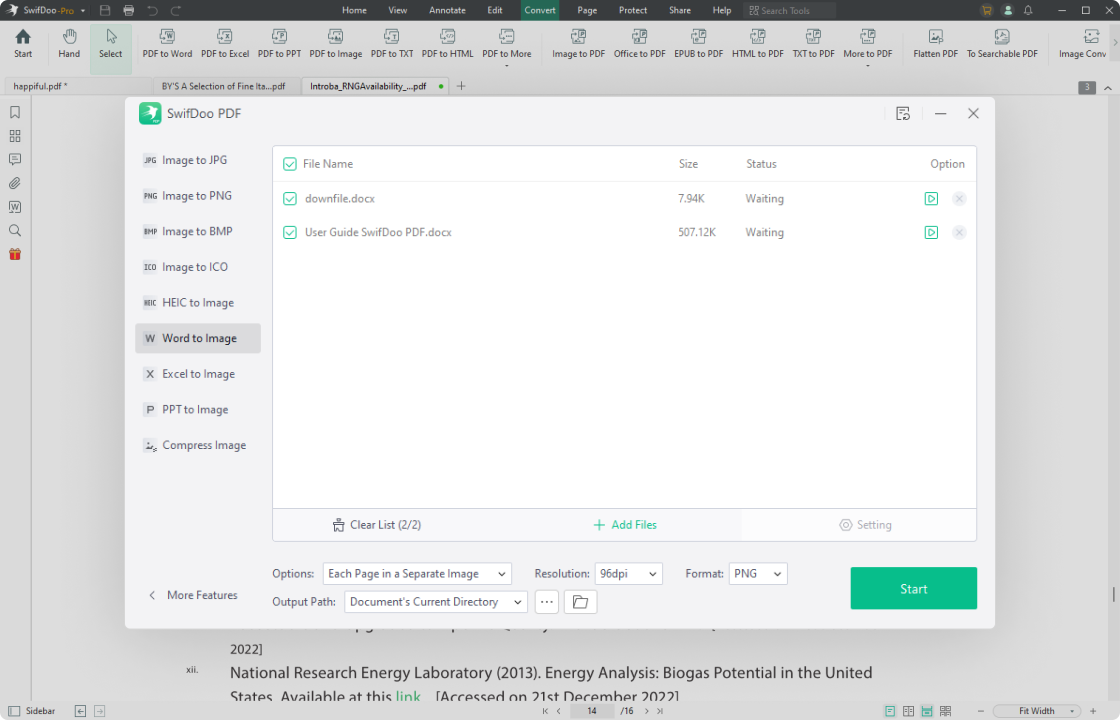
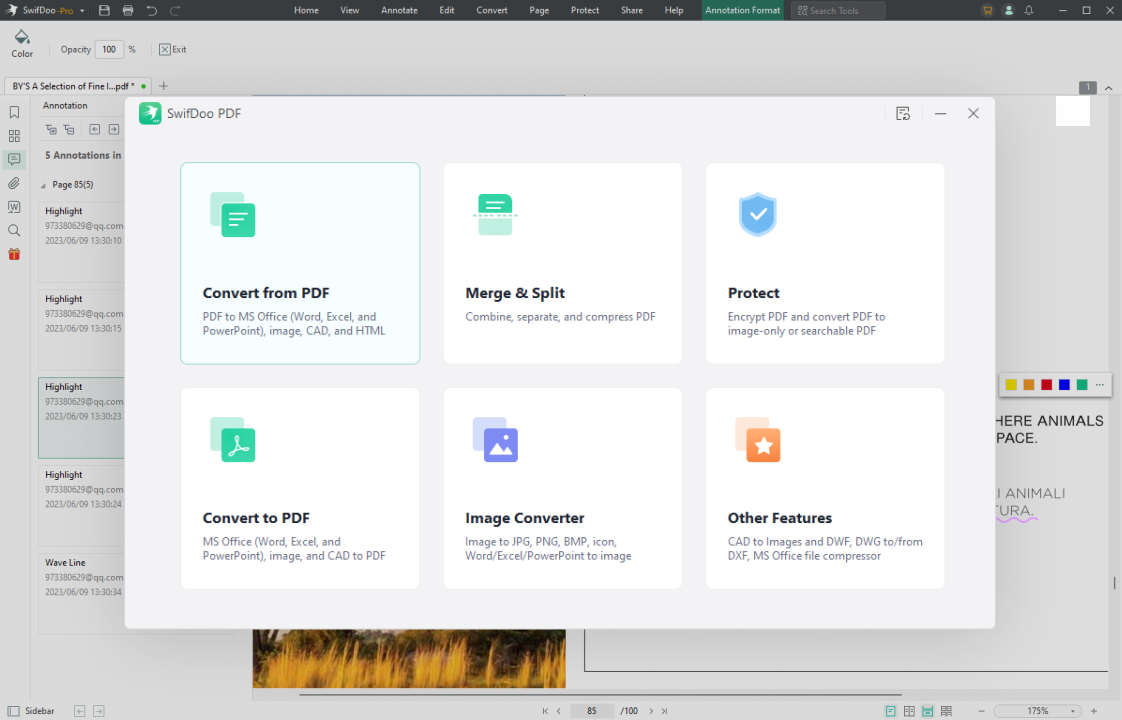
Batch PDF Converter
Scouting for a file converter to automate the PDF conversion process? Just load up multiple target files onto the SwifDoo PDF’s workstation, and you can leave them there. The excellent batch-processing ability can greatly improve your workflow and productivity.

Editors’ Review
-
SwifDoo PDF will speed up your work and project efficiency, simplifying the process of making changes to PDF documents, as well as converting them into commonly-used MS Office formats.

-
SwifDoo PDF almost all of the fundamental capabilities you would ever need to deal with any PDF file. Whether opening PDF files or altering them to make PDF documents more informative and secure, overall performance is outstanding.

How to Convert a PDF
-
1Open a PDF in SwifDoo PDF;
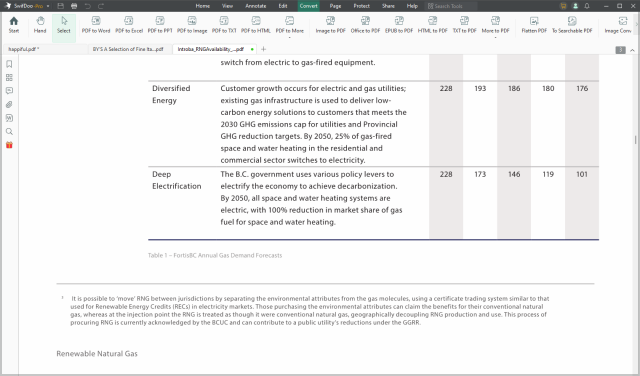
-
2Navigate to the top menu and locate the feature you need. For instance, PDF to Word. When the SwifDoo PDF Converter window pops up, check the conversion settings.
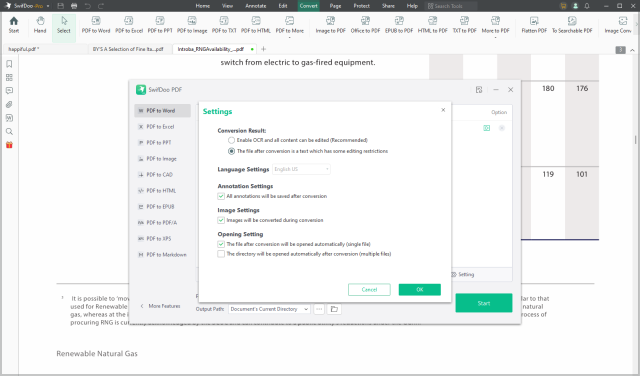
-
3If everything is okay, hit the Start button to save PDF as Word right away.
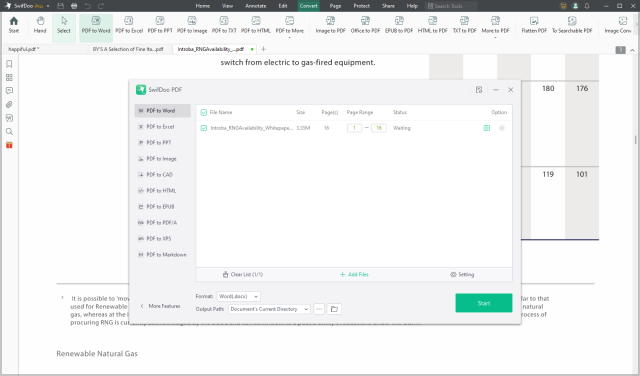
Do More with SwifDoo PDF
Free Online PDF Converter
FAQs about Converting PDF
-
How do I convert PDF to Word offline without losing formatting?SwifDoo PDF is a reliable PDF to Word converter offline. You can save PDF as Word easily without any formatting changes or task limitations. As for the operating systems, this program is compatible with Windows 11, 10, 8, 7, and Vista.
-
Are PDF converters safe to use?Your original file and the converted file will be automatically removed from our server once you have downloaded them to your computer. We are committed to keeping you safe and protected.
-
Can I convert PDF to JPG for free?Yes, you can convert PDF to JPG for free with SwifDoo PDF. It offers a free online PDF to JPG converter that allows you to convert your PDF files into high-quality JPG images without any cost. However, if you wish to perform batch conversions, you will need to download the desktop version to enable one-click batch conversion of PDF to JPG.