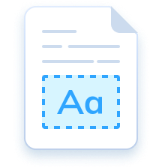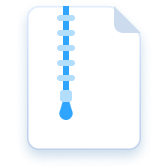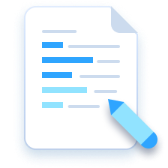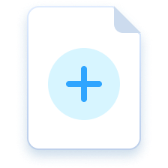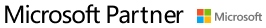Sign PDF
Easy-to-Use PDF Signature Creator
Quickly and securely sign PDFs with legal validity
Supports: Windows · iOS · Android
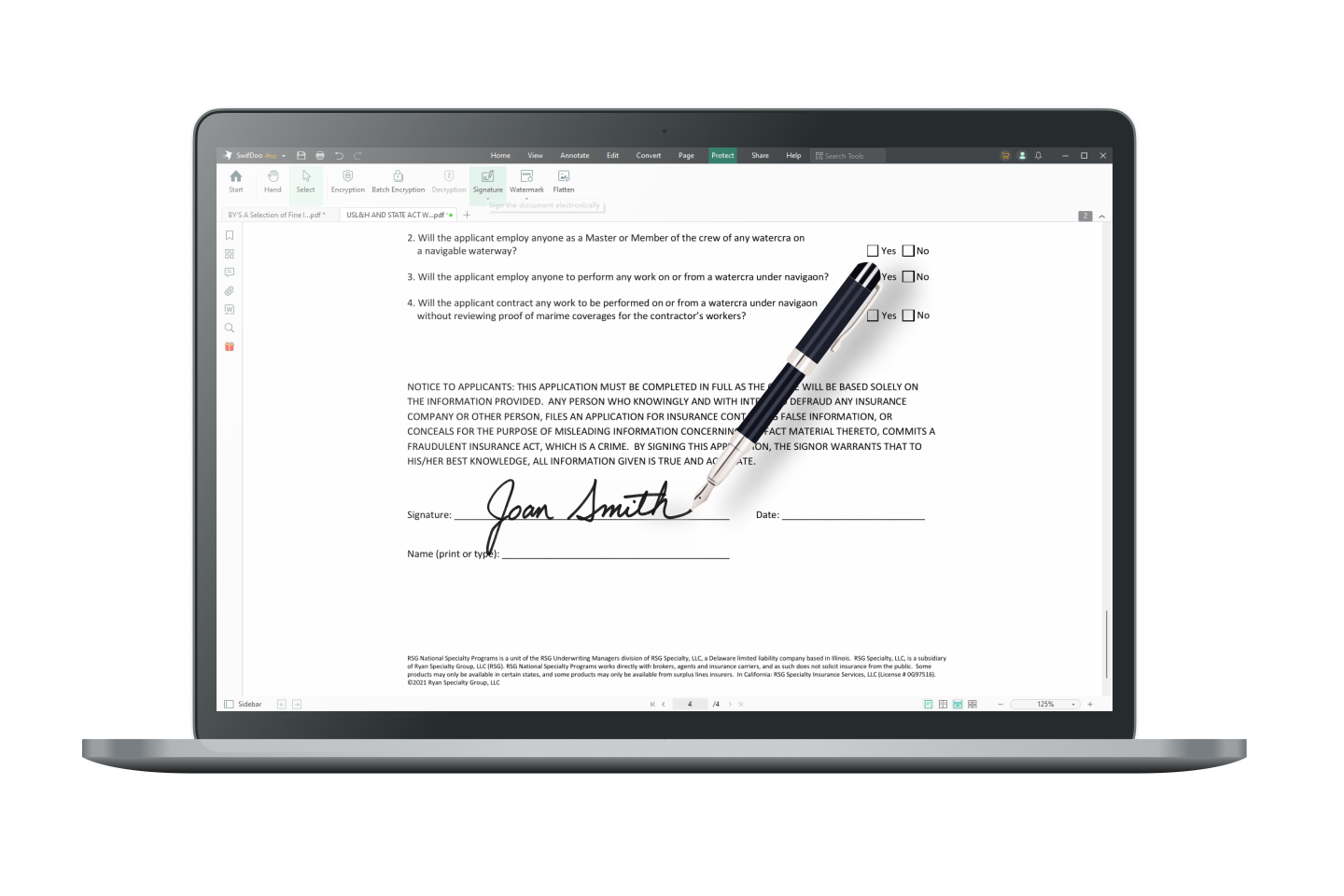
Sign PDFs in Almost All Situations
When file security becomes a frequent need, conventional PDF document signing cannot keep pace with your work rhythm. E-sign PDF can ensure documents privacy and flexibility provide authenticity, and save you time.
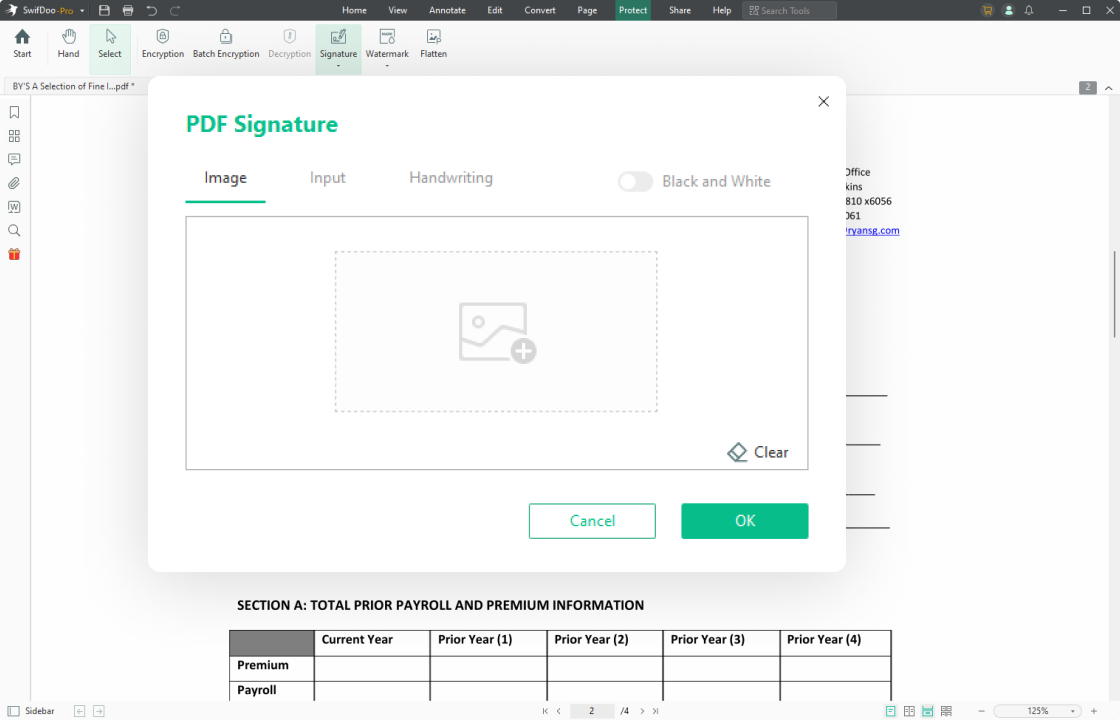
Create An E-signature from An Image
To create a PDF signature image, you can either make a signature online or sign your name on a piece of paper and take a photo of it. Then upload this image to your computer and add the signature to your PDFs.

Add Text as An E-signature
It allows you to add text directly on the workstation as your PDF e-signature. In addition, you can select the font style from over 200 styles in the system font library.

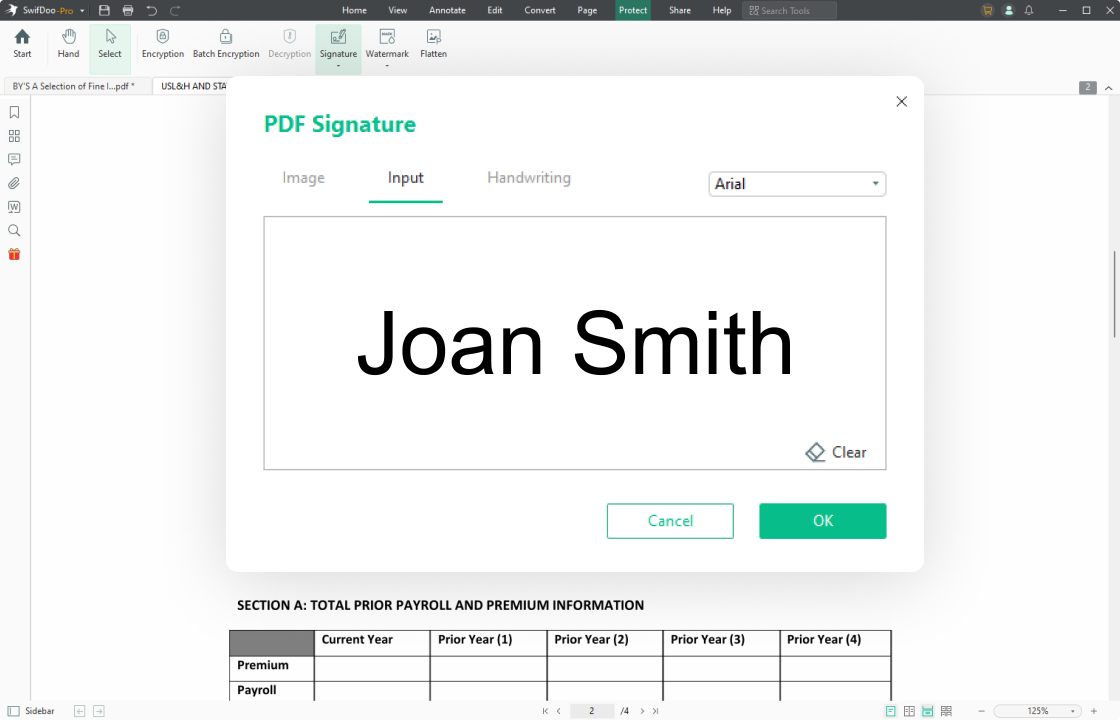
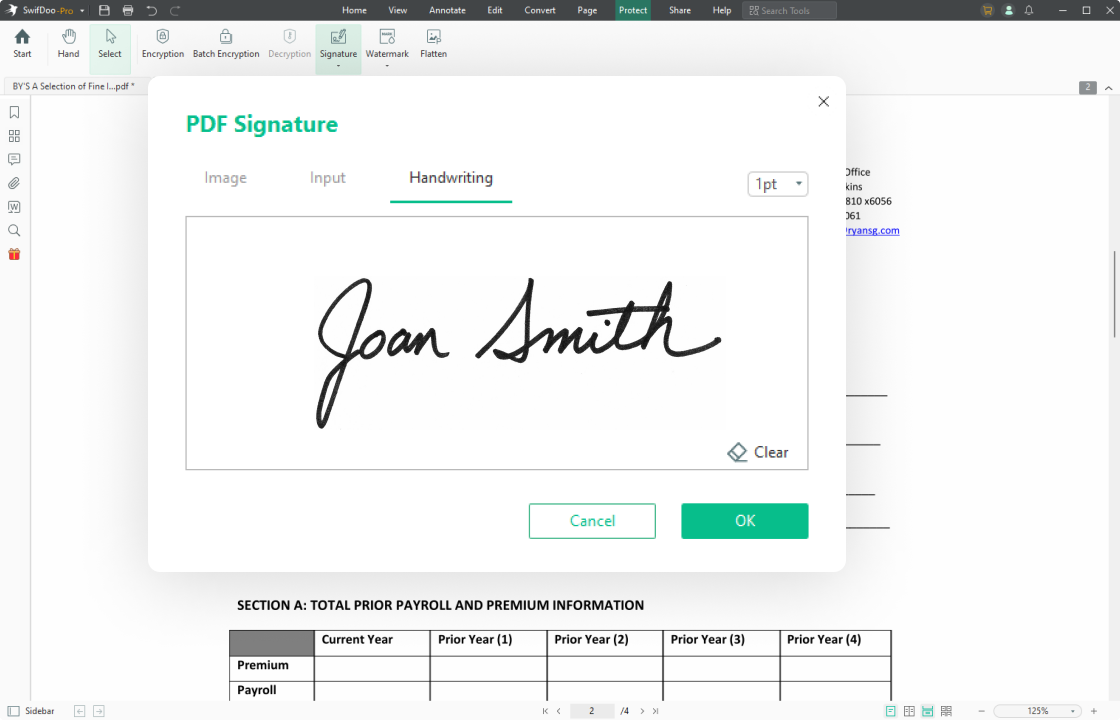
Electronically Sign A PDF by Handwriting
By using a trackpad, pointing device, or mouse, you can write or draw a signature on the screen straightforwardly. Besides, you can adjust the thickness of the pen and remove signatures from PDFs with a single click.

Create and Add a Digital Signature to the PDF
You can digitally sign PDFs to securely record the identity of the author and verify the content. Digital signatures in PDF documents can show the author's name, the time of document editing, and the email information.

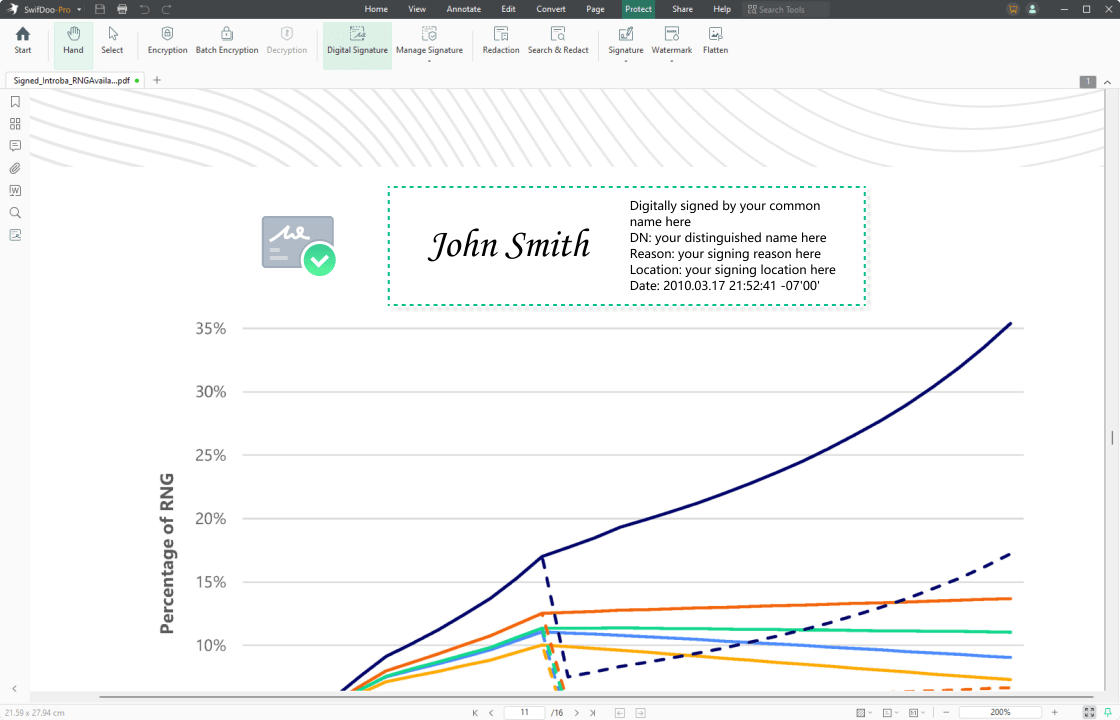
How to Sign A PDF in SwifDoo PDF
-
1Launch SwifDoo PDF on your PC and open the PDF file you need to add signatures to.
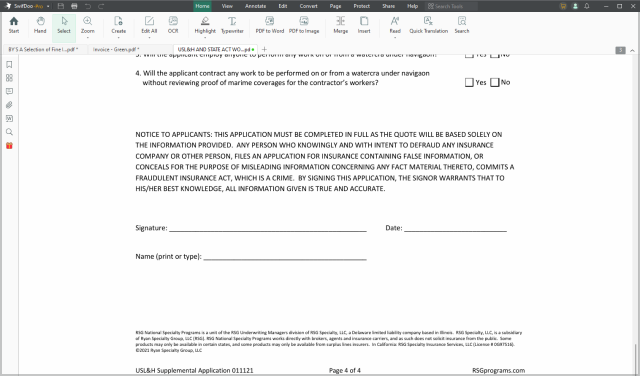
-
2Click “Protect” in the top menu bar and select “Signature” > “Create New Signature”.
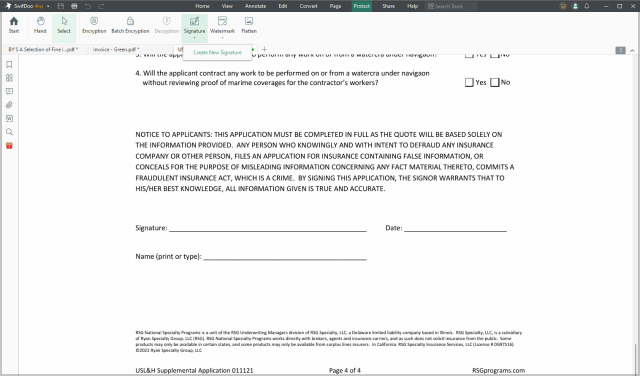
-
3Choose how you’d like to make a signature and tap the “OK” button. Then insert the e-signature anywhere in your PDF.
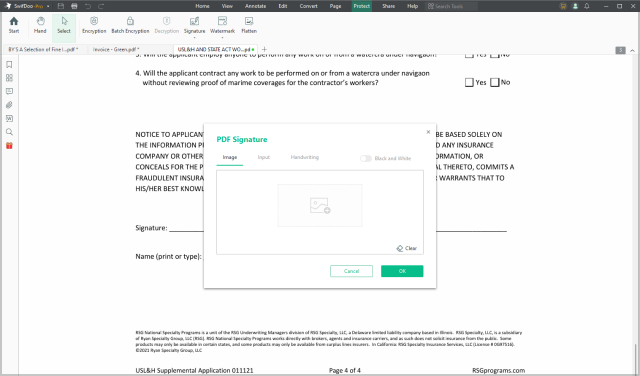
Do More with SwifDoo PDF
FAQs about Signing A PDF Electronically
-
Is a PDF electronic signature legal?Of course, e-signatures are legal, trusted, and enforceable. Electronic signatures are recognized by state law as having the same legal standing as handwritten ones in all U.S. states and other industrialized countries.
-
PDF electronic signature vs digital signatureA digital signature is a type of electronic signature that is much more secure than a traditional electronic signature. It employs Personal Key Infrastructure into the signing process to identify the signer and the party requesting a digital signature. For an electronic signature, it is less secure because it doesn't involve any secure coding or other encryption method. It is usually an image placed on the document, and can not show if somebody tampers with the document after it is signed.
-
What is an electronic signature in a PDF document?An electronic signature is simply a signature in electronic form. A PDF signature is used to add signatures to PDFs. By electronically signing a PDF, you can simplify the traditional document signing process, cut down on extra costs, and improve efficiency. No matter what PDF files you need to sign, for instance, checks, legal documents, contracts, etc., a PDF signature can help you a lot.
-
Why can’t I electronically sign a PDF?If you fail to add signatures to a PDF, check the file permissions in the first place. In most cases, this PDF document is in non-editable mode or password-protected. If it falls into the first situation, you can convert the PDF to an editable one. When the PDF is secured with the passwords, you need to remove the password from the PDF and then start making edits to the file.