PDF to Word Converter
or drop PDF file here
Uploaded files are never saved. All data will be deleted after conversion.



 Tired of the wait? Try
<
SwifDoo PDF Desktop for Windows
>
Tired of the wait? Try
<
SwifDoo PDF Desktop for Windows
>





 DESKTOP
DESKTOP



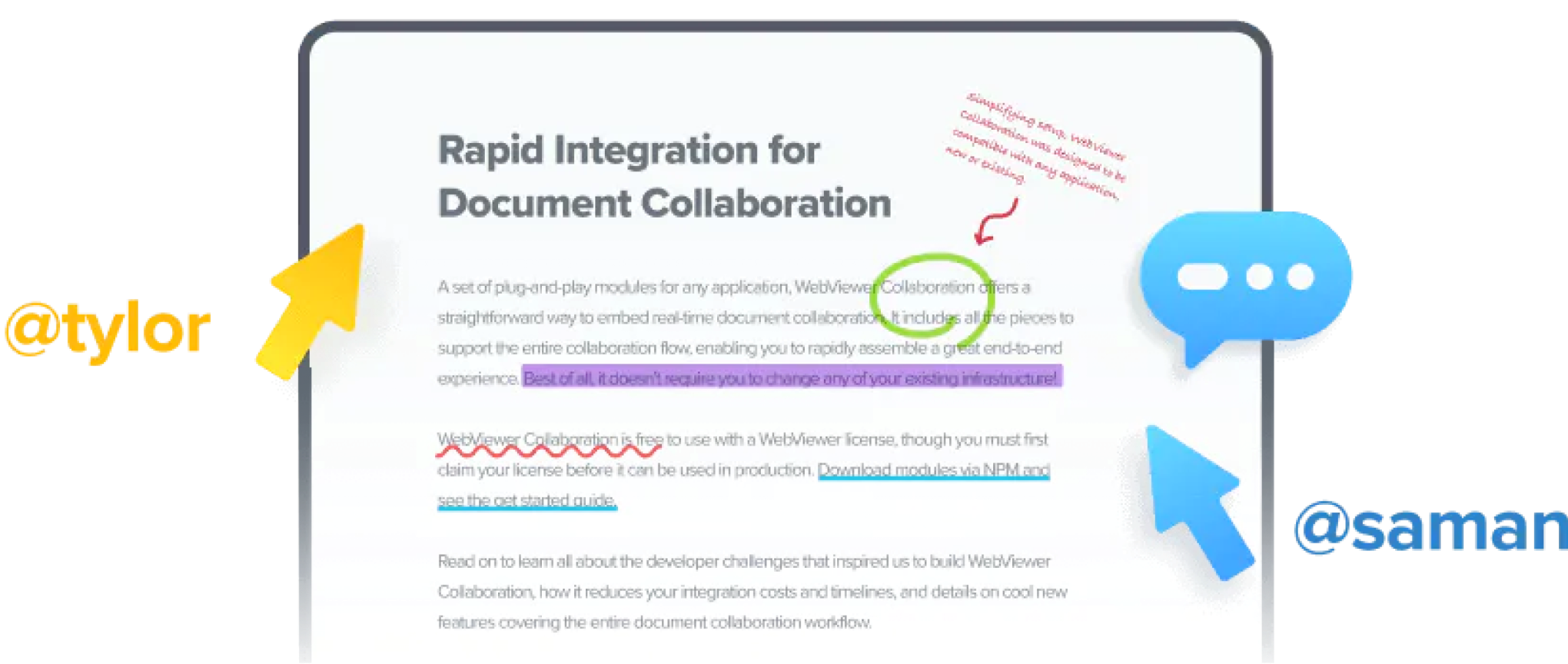

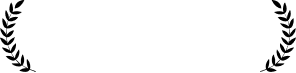













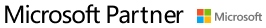

Quality Assurance
With SwifDoo PDF Free Online PDF to Word Converter, you can convert your PDF files to Microsoft Word format (DOC, DOCX) while ensuring the integrity of document quality and formatting.
Easy to Use
Whether you're an office staff, a teacher, a student, or a researcher, you can easily use the PDF to Word Converter. With just a few clicks, you can reconstruct Word documents from PDF files.
Convert Anytime, Anywhere
SwifDoo Free Online PDF to Word Converter works on Linux, Windows, and Mac browsers. This means you can convert any PDF file to Word document format on any device, anytime, and anywhere.