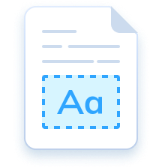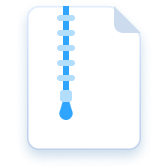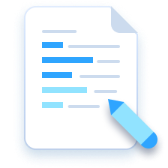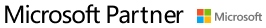Create PDF
Easy-to-use PDF Maker
Create a blank PDF or make one from existing Office files and PDF scanner
Supports: Windows · iOS · Android
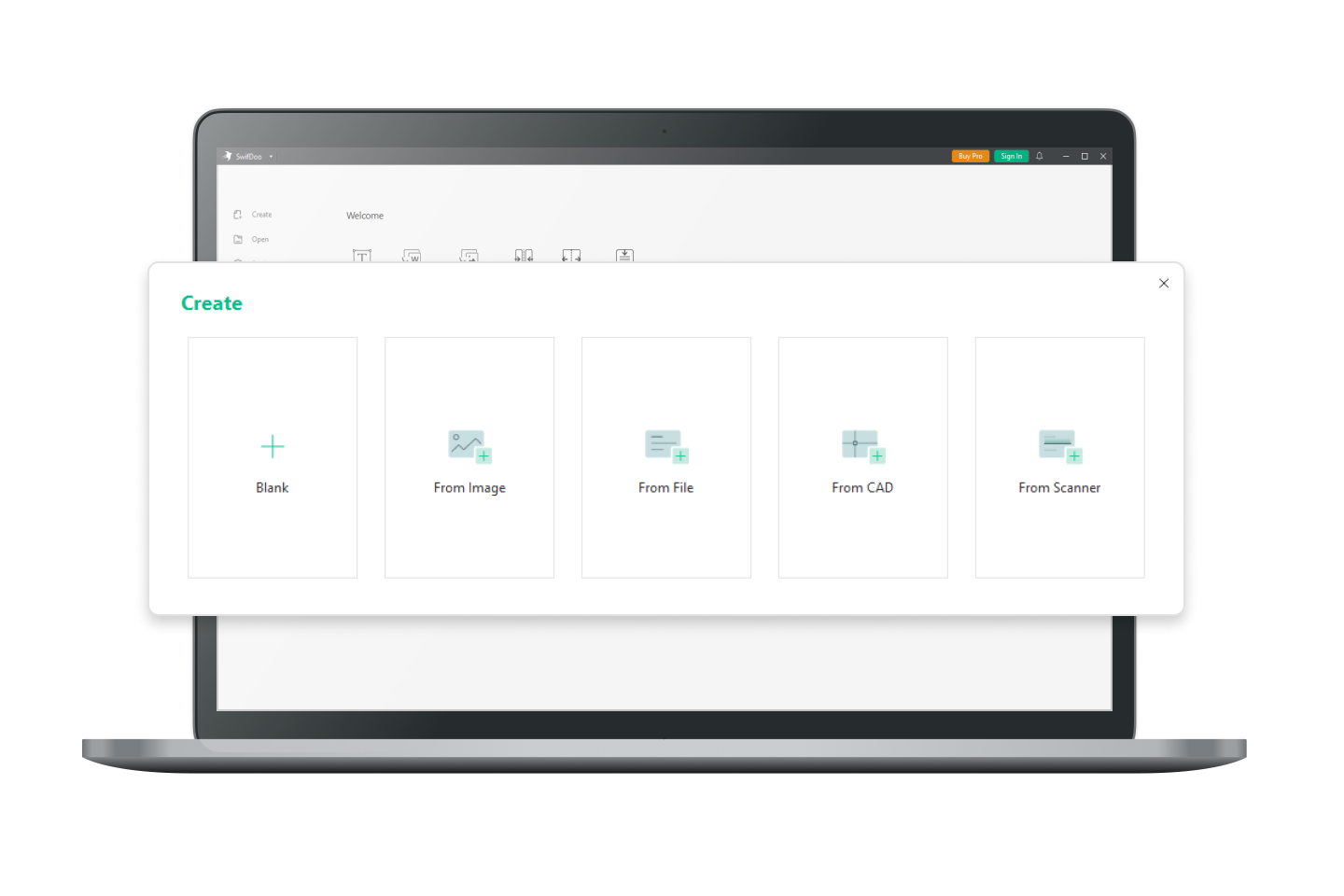
Create a PDF Compatible with Different Devices
Go paperless and streamline workflows with a robust PDF maker to create PDF files from various sources. Get started to make a PDF file universally compatible on different devices and preserve the file layout.
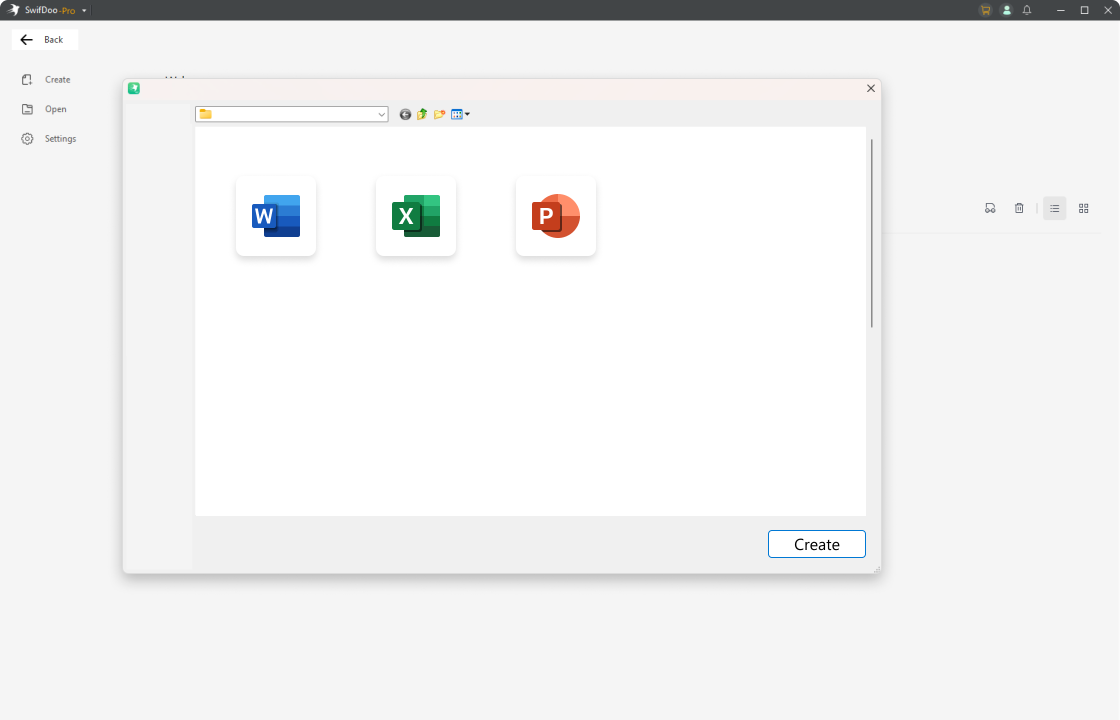
Create A Standard PDF From Any Office File
Quickly create a PDF from Microsoft Word, Excel, or PowerPoint document at hand. Get a device-agnostic PDF and no longer worry about format changes in file transfer.

Make A PDF From JPG and Other Image Formats
Combine and convert multiple images to a single PDF. Make a sharing-friendly PDF from most mainstream image formats, including JPG, PNG, BMP, and TIFF.

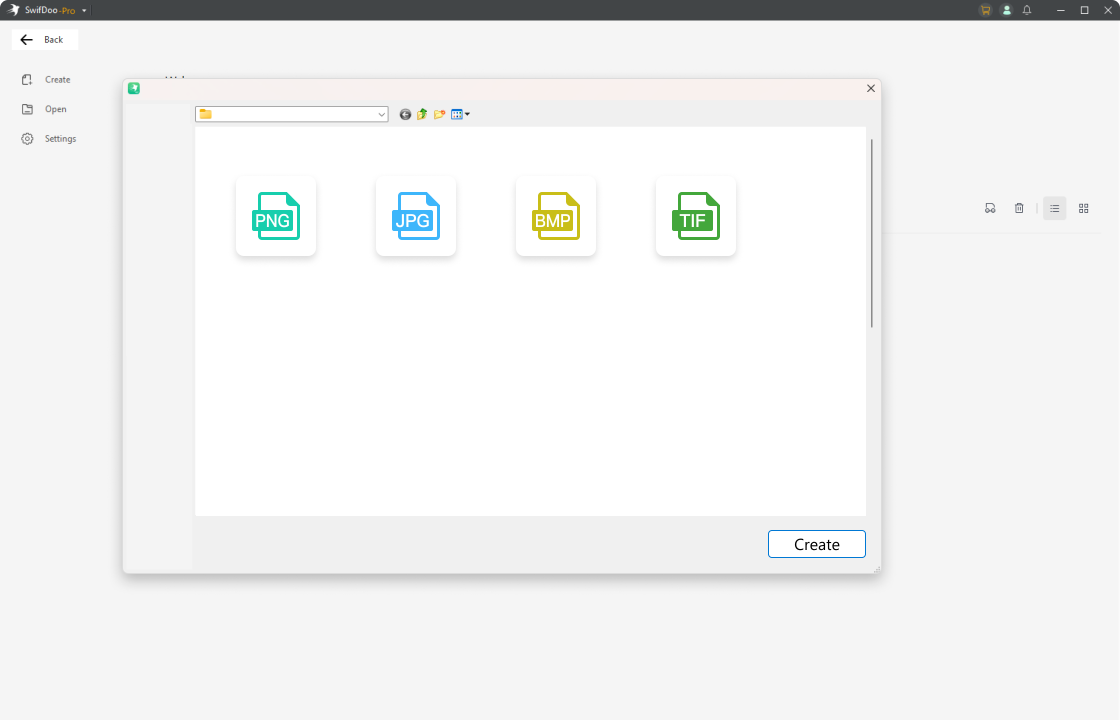
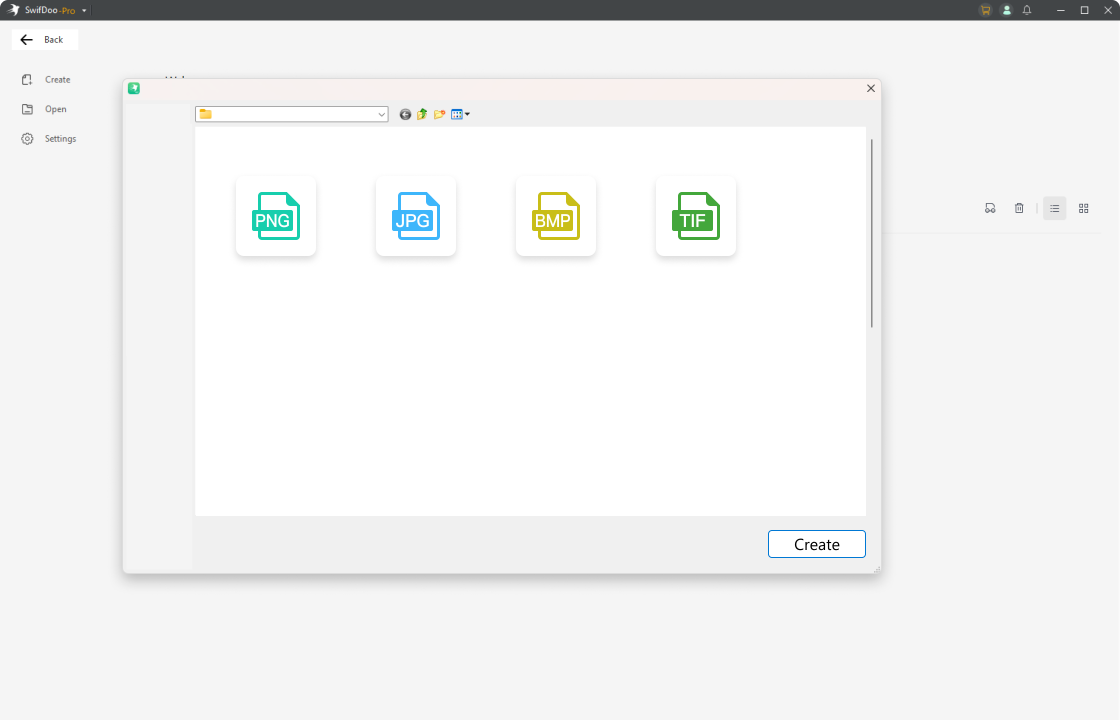
Scan and Save Paper Documents as PDFs
Wonder how to create a PDF from a physical paper document? All you need is a reliable PDF scanner to scan to PDF. Then perform OCR to make this scanned PDF searchable and editable.

Editor Reviews
-
The good news is that when you upload a high-quality PDF to SwifDoo, it quickly recognizes the text, and it’s easy to switch back to moving the elements on the PDF and editing the text.

-
If you’re looking for a lightweight PDF software to manage your PDF files and documents, then SwifDoo PDF is a worthy consideration.

How to Create a PDF
-
1Launch SwifDoo PDF and choose Create from the startup interface;
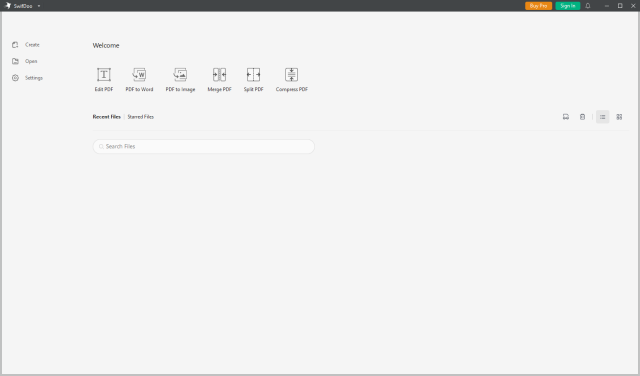
-
2Select how you need to create a PDF: make a blank-page PDF, from existing files, or from scanner;

-
3Create a blank PDF from scratch or convert other file formats to PDFs.
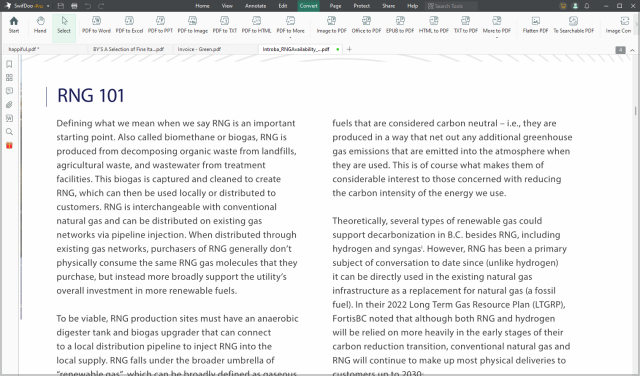
Do More with SwifDoo PDF
FAQs about Creating PDF
-
How do I create a PDF from multiple images?With the SwifDoo PDF creator, click Create > From Image. Then add images and choose Create a New PDF from the Options menu, and start conversion.
-
How do I create a PDF on my phone?You can use SwifDoo PDF Online Converter to convert Word, Excel, CAD files, and images to PDF for free. Every user can access the free service to create a PDF on iPhone and Android twice a day.
-
Can I create PDF from Word?SwifDoo PDF can create a PDF from a Word, Excel, or PowerPoint document. To create a PDF from a Word document, in the “Create” window, click From File and import your Word document. Then it will be automatically converted to a PDF.
-
How can I scan a document and save it as a PDF?The From Scanner feature in SwifDoo PDF can create PDFs from scanned documents. Choose “Create” and click From Scan. Select the scanner you use and tap the Scan button.