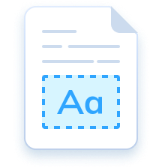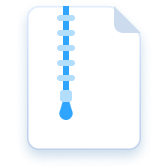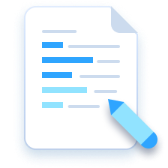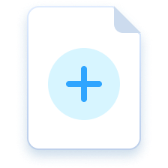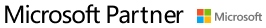SwifDoo Cloud
Get Control Over Your PDFs on any Device
SwifDoo Cloud offers cloud-based storage to work with PDFs, enabling cross-platform and device collaboration for efficient workflows.

Windows . iOS . Android
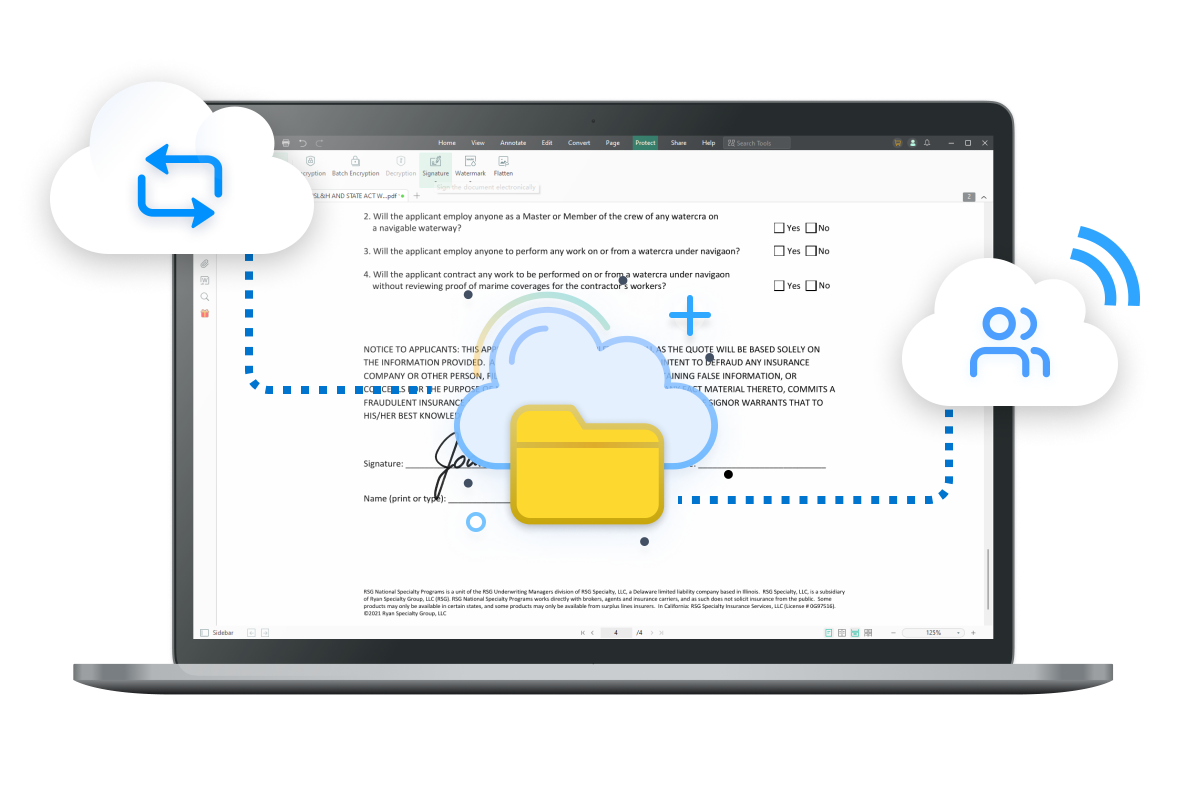
Benefits of SwifDoo Cloud
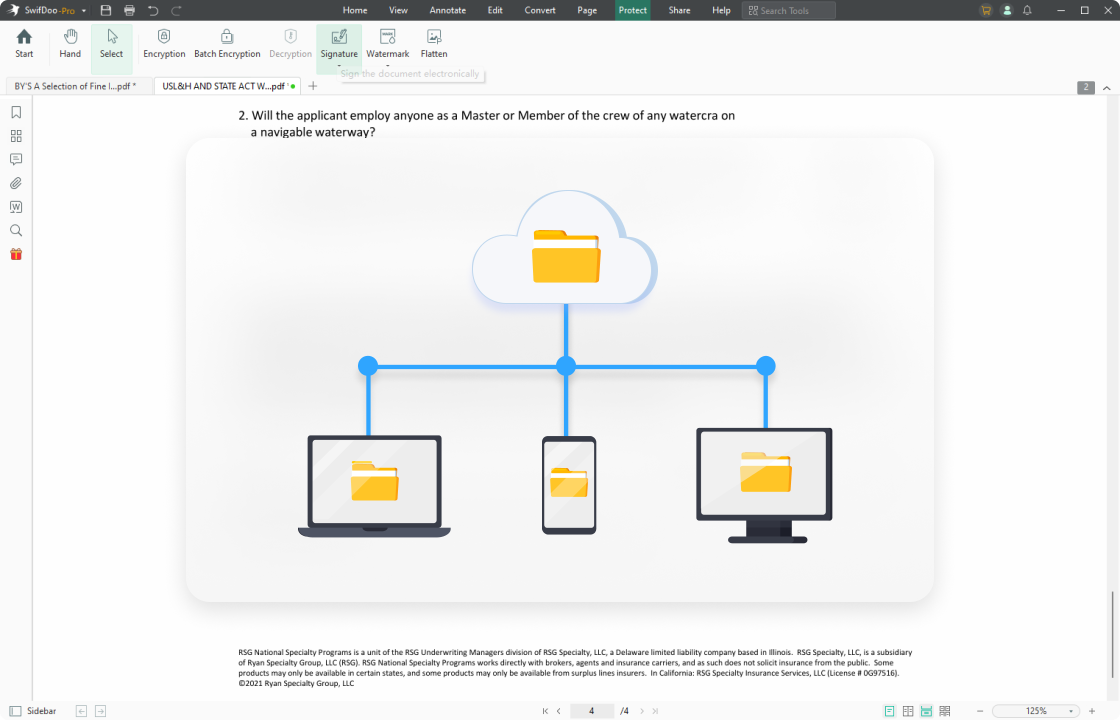
Powerful Cross-Device File Access
No matter your location and device, SwifDoo Cloud allows you to access and manage your PDFs across any device with ease.

Efficient Team Collaboration
SwifDoo Cloud is a great collaboration tool that allows team members to share, edit, and comment on PDFs in real-time, thus achieving work efficiency.

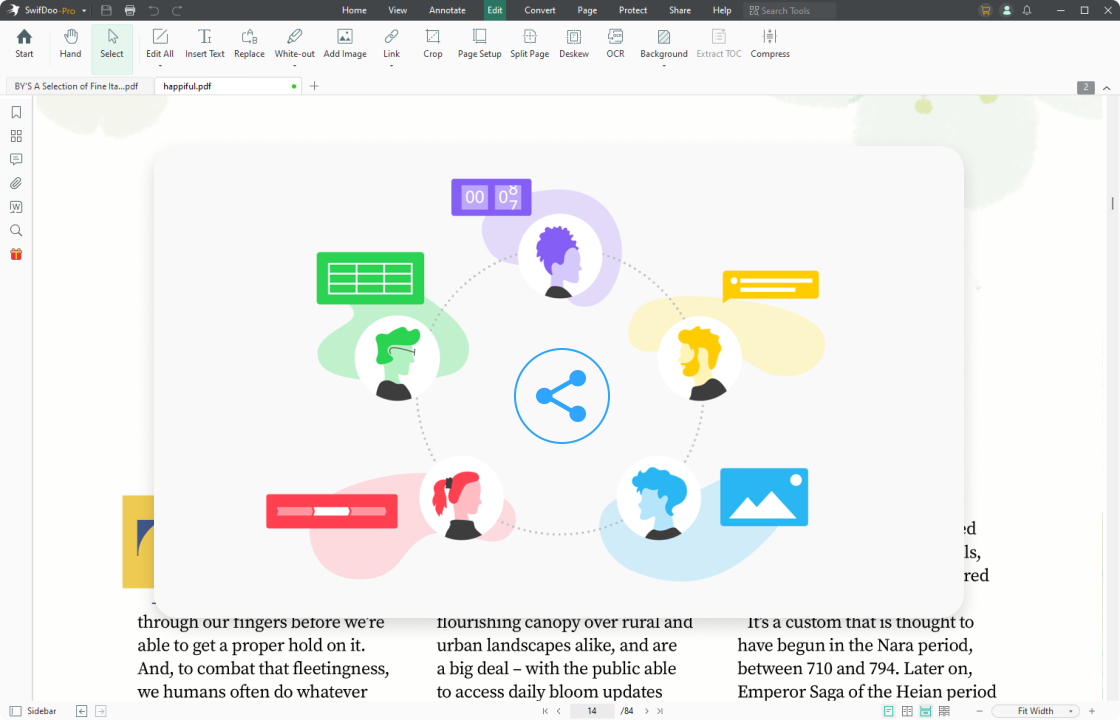
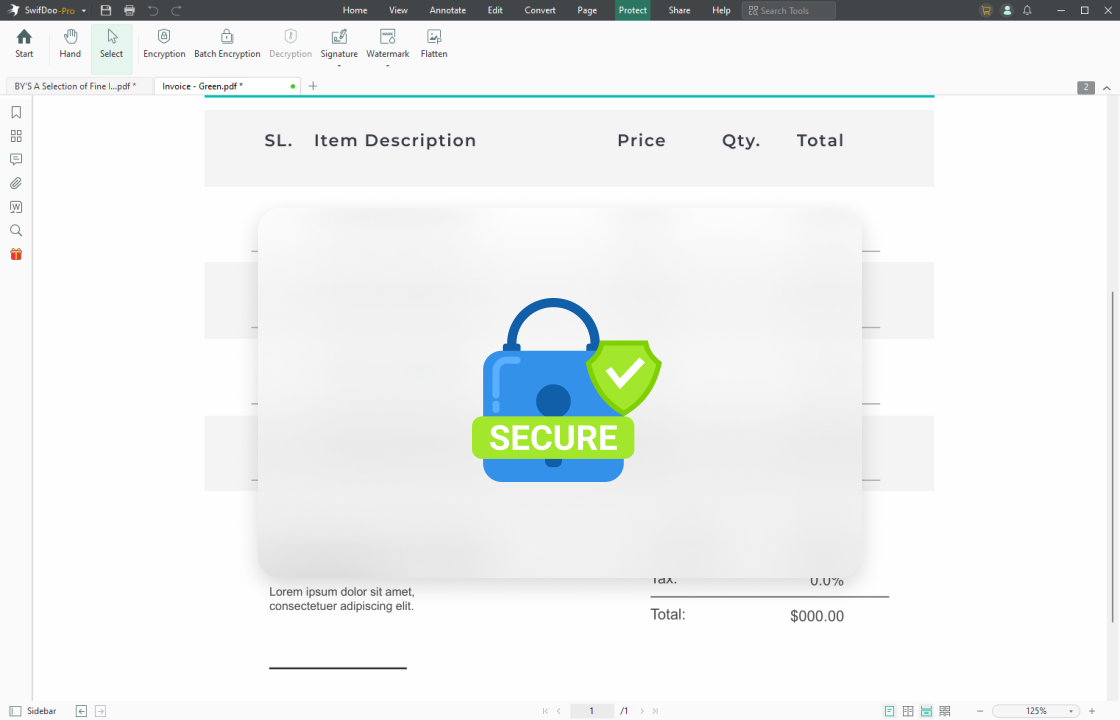
Secure and Reliable Cloud Storage
Utilizing secure cloud storage technology, SwifDoo Cloud safeguards the privacy of your PDFs, protecting them from data loss or without permission access.

Make PDFs Sharing Simpler and More Convenient
SwifDoo Cloud helps you keep your files organized and archived for easy access. Share files with your team and clients via links and email, and set editing and commenting permissions for all PDF documents

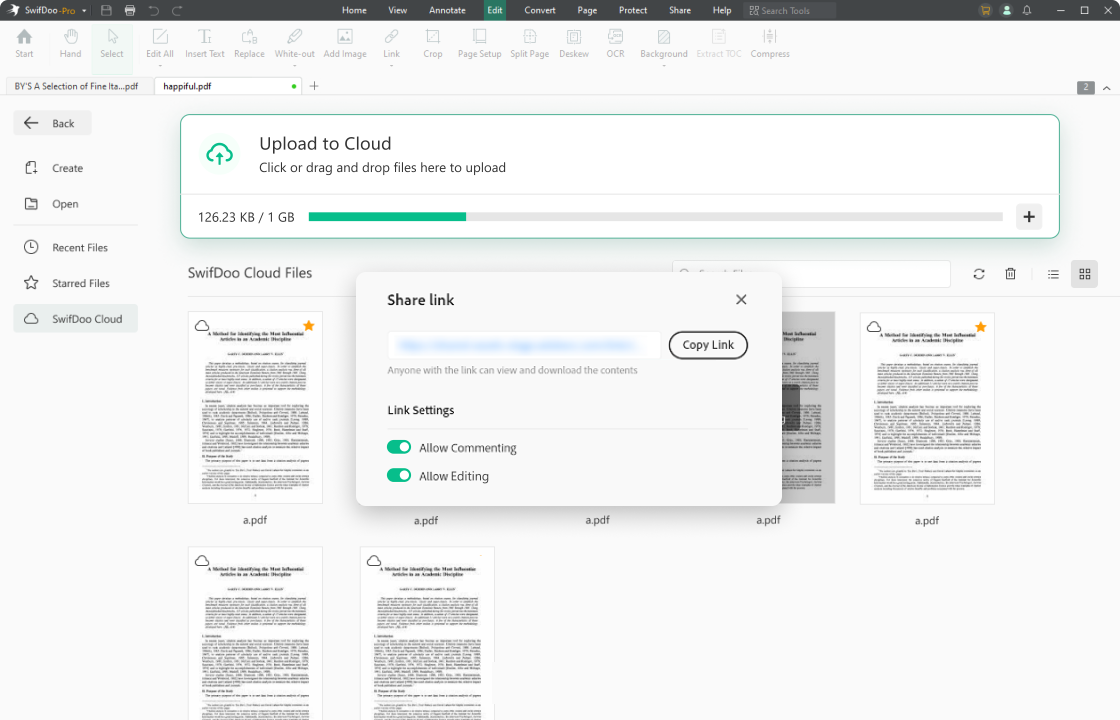
Explore Features for Different Plans
Upgrade to Pro to get extra 10GB of cloud storage.
Free Trial |
PRO version |
SwifDoo PDF PRO+ Cloud |
|
| Cloud Storage | 1GB | 10GB | 100GB / 1TB + extra 10GB cloud storage |
| Maximum File Size Limit | Up to 10MB per file | Up to 10GB per file | Up to 10GB per file |
| View PDF |

|

|

|
| Share PDF |

|

|

|
| Edit PDF | - |

|

|
| Annotate PDF | - |

|

|
| Organize PDF | - |

|

|
| Convert PDF | - |

|

|
| Protect PDF | - |

|

|
| Price | $0 | Buy Now | Buy Now |
Do More with SwifDoo PDF
FAQs About SwifDoo Cloud
-
How do I put a PDF on SwifDoo Cloud?SwifDoo Cloud can save your PDF documents to its cloud storage and allow you to manage these files from anywhere with network connections. Here are the steps to upload your file to SwifDoo Cloud:
Step 1:Open the SwifDoo PDF. Tap the Open option to import a file;Step 2:Navigate to SwifDoo Cloud on the left and hit Upload;
Step 3:Choose your PDF to store it in SwifDoo Cloud.
-
How many GB does SwifDoo Cloud have?SwifDoo Cloud provides 1GB of free cloud storage for registered users and 10GB of free cloud storage for PRO users. You can also upgrade to a plan that suits your needs to expand the cloud storage to 100GB or 1TB
-
How can I check my cloud storage capacity?The cloud storage capacity is displayed in the bottom left corner when using SwifDoo Cloud services. Just hit the SwifDoo Cloud option and click on the Document tab. You can check the remaining cloud storage space.
-
How to access my file in SwifDoo Cloud on other devices?SwifDoo Cloud can help you manage your PDFs across devices. It indexes your account so that any device logged into your account can manage your cloud documents seamlessly, allowing for easy reading, editing, and sharing of PDFs.