PDF to DWG Converter
or drop PDF file here
Uploaded files are never saved. All data will be deleted after conversion.



 Tired of the wait? Try
<
SwifDoo PDF Desktop for Windows
>
Tired of the wait? Try
<
SwifDoo PDF Desktop for Windows
>





 DESKTOP
DESKTOP



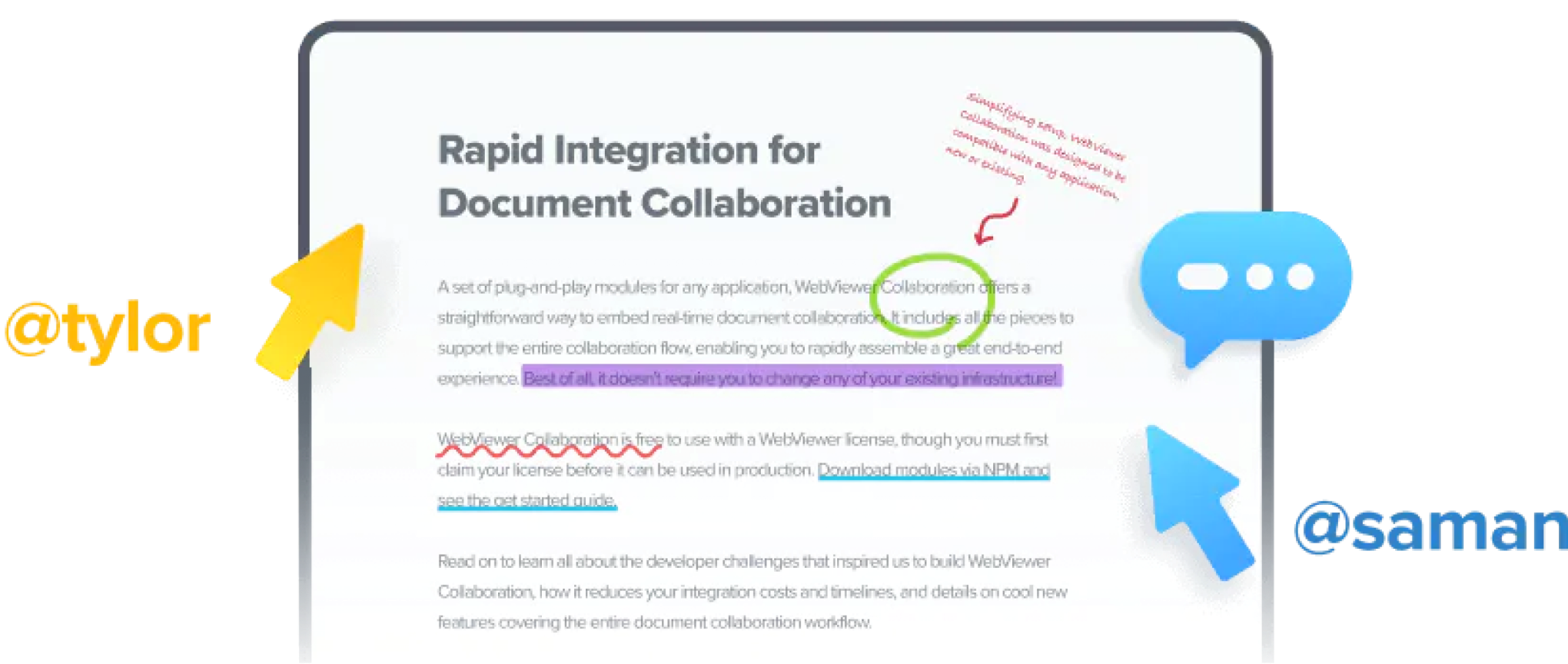

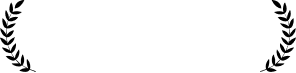













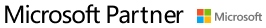

Guaranteed Security
SwifDoo PDF values your privacy and does not retain any of your files. Once you leave the website, the uploaded files are completely deleted from our servers. For more details, please refer to our Privacy Policy.
Quick Conversion Speed
With the free Online SwifDoo PDF to DWG converter, you can effortlessly convert PDF documents to DWG or DXF formats for updates or archival purposes. The converter is highly efficient, allowing you to convert PDF to DWG or DXF formats in less than three seconds!
Works on Any Device
SwifDoo PDF online tool is a cross-platform PDF to DWG converter that works on all mainstream devices including Windows, Mac, Linux, Android, iOS, etc., which means you can convert PDF to DWG or DXF formats on both PC and mobile!